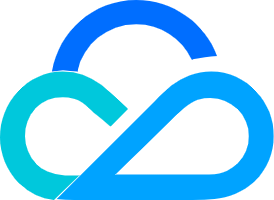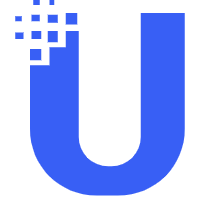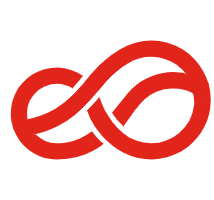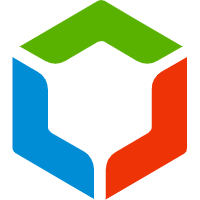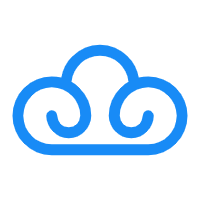如何配置OpenStack中的网络(Neutron)以支持多租户环境?
在OpenStack中,Neutron组件负责提供网络服务,支持多租户环境是其核心功能之一。以下是如何配置Neutron以支持多租户环境的步骤:
安装Neutron组件 确保在控制节点和计算节点上都安装了Neutron组件。这通常包括Neutron服务器、插件(如ML2)、代理(如L3、DHCP、Metadata)等。
```bash # 在控制节点上安装 sudo apt-get install neutron-server neutron-plugin-ml2 neutron-linuxbridge-agent \ neutron-dhcp-agent neutron-metadata-agent neutron-l3-agent
# 在计算节点上安装 sudo apt-get install neutron-linuxbridge-agent ```
配置Neutron组件
控制节点配置
```ini [DEFAULT] core_plugin = ml2 service_plugins = router,metering auth_strategy = keystone transport_url = rabbit://openstack:RABBIT_PASSWORD@control_node_ip:5672/ notification_driver = messagingv2
[database] connection = mysql+pymysql://neutron:NEUTRON_DBPASS@control_node_ip/neutron
[keystone_authtoken] www_authenticate_uri = http://control_node_ip:5000 auth_url = http://control_node_ip:5000 memcached_servers = control_node_ip:11211 auth_type = password project_domain_name = default user_domain_name = default project_name = service username = neutron password = NEUTRON_PASS
[nova] auth_url = http://control_node_ip:5000 auth_type = password project_domain_name = default user_domain_name = default region_name = RegionOne project_name = service username = nova password = NOVA_PASS ```
```ini # /etc/neutron/plugins/ml2/ml2_conf.ini [ml2] type_drivers = flat,vlan,gre,vxlan tenant_network_types = vxlan mechanism_drivers = linuxbridge,l2population
[ml2_type_vxlan] vni_ranges = 1:1000
[securitygroup] enable_ipset = True ```
```ini # /etc/neutron/linuxbridge_agent.ini [linux_bridge] physical_interface_mappings = provider:PROVIDER_INTERFACE
[vxlan] enable_vxlan = True local_ip = CONTROL_NODE_IP l2_population = True
[securitygroup] enable_security_group = True firewall_driver = neutron.agent.linux.iptables_firewall.IptablesFirewallDriver ```
```ini # /etc/neutron/dhcp_agent.ini [DEFAULT] interface_driver = linuxbridge dhcp_driver = neutron.agent.linux.dhcp.Dnsmasq enable_isolated_metadata = True
# /etc/neutron/l3_agent.ini [DEFAULT] interface_driver = linuxbridge external_network_bridge = ```
计算节点配置
```ini [linux_bridge] physical_interface_mappings = provider:PROVIDER_INTERFACE
[vxlan] enable_vxlan = True local_ip = COMPUTE_NODE_IP l2_population = True
[securitygroup] enable_security_group = True firewall_driver = neutron.agent.linux.iptables_firewall.IptablesFirewallDriver ```
```bash sudo neutron-db-manage --config-file /etc/neutron/neutron.conf \ --config-file /etc/neutron/plugins/ml2/ml2_conf.ini upgrade head ```
```bash sudo service neutron-server restart sudo service neutron-linuxbridge-agent restart sudo service neutron-dhcp-agent restart sudo service neutron-metadata-agent restart sudo service neutron-l3-agent restart ```
```bash openstack service create --name neutron --description "OpenStack Networking" network openstack endpoint create --region RegionOne network public http://control_node_ip:9696 openstack endpoint create --region RegionOne network internal http://control_node_ip:9696 openstack endpoint create --region RegionOne network admin http://control_node_ip:9696 ```
```bash openstack network create --share --external --provider-physical-network provider --provider-network-type flat public openstack subnet create --network public --allocation-pool start=PUBLIC_START_IP,end=PUBLIC_END_IP --dns-nameserver 8.8.8.8 --gateway PUBLIC_GATEWAY_IP public_subnet PUBLIC_NETWORK_CIDR ```
```bash openstack router create router1 openstack router set --external-gateway public router1 ```
```bash openstack project create demo --domain default --description "Demo Project" openstack user create --domain default --password-prompt demo openstack role add --project demo --user demo user ```
```bash # Source the project credentials source demo-openrc.sh
openstack network create private openstack subnet create --network private --dns-nameserver 8.8.8.8 private-subnet PRIVATE_SUBNET_CIDR ```
```bash openstack router add subnet router1 private-subnet ```
通过上述步骤,您应该能够配置OpenStack中的Neutron组件以支持多租户环境。每个租户可以创建和管理自己的网络资源,同时保持隔离性。
END
云服务器活动(最新)

扫码添加站长好友
文章投稿、咨询等
技术交流、问题反馈等